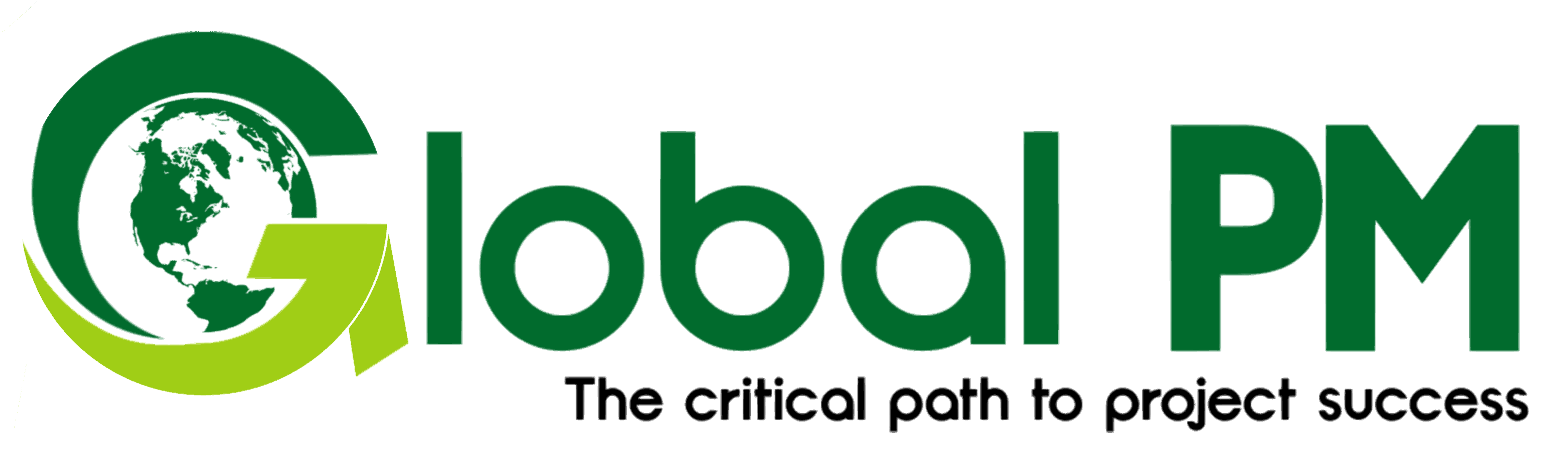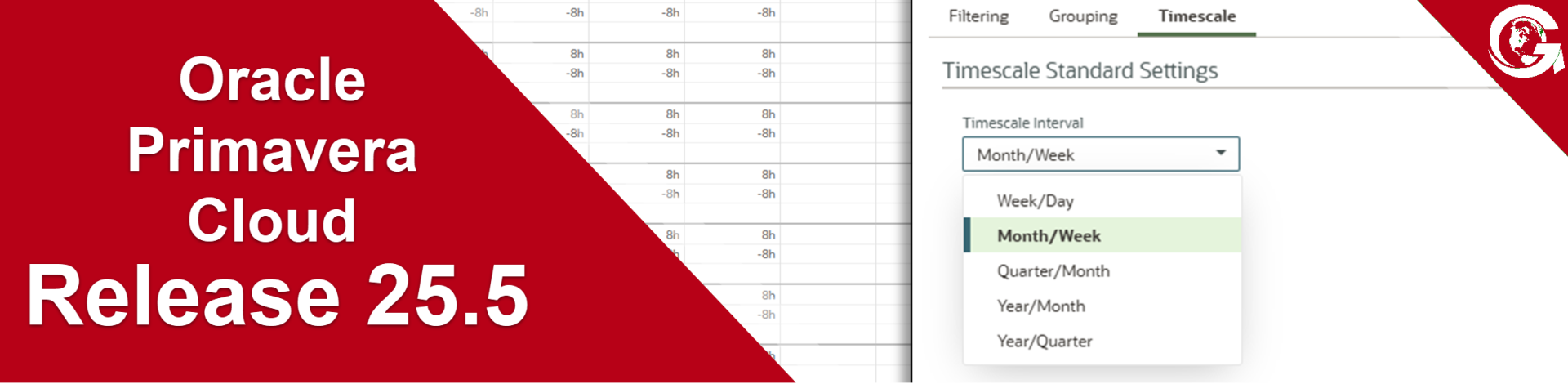
Author: Trey Miller, PMP, PMI-SP
What’s New?
The Oracle Primavera Cloud 25.5 update supercharges project management with smarter tools for scheduling, risk analysis, and workflows, optimized for primaveracloudtraining.com:
- Mobile “Is Under” Filter: Android app simplifies WBS/activity code navigation for field teams.
- Auto-Routed Workflows: Budget transfers use project attributes for less manual work, more accuracy.
- Visualization Upgrades: Toggle weekly/monthly views in resource charts; adjust risk chart bar widths.
- Safe WBS Deletion: Reassign tasks to parent WBS, keeping schedules intact.
- Mobile Warnings: Alerts prevent assignment errors on Android app.
- Workflow Transparency: User group counts and warnings ensure precise task assignments.
- Batch Task Updates: Find and Replace for quick task list edits.
- Risk Register Formatting: Custom columns and color-coded risks for fast analysis.
- Selective P6 Imports: Exclude calendars/units for clean XML/XER imports.
Import Primavera P6 Schedules Easier
Oracle Primavera Cloud’s P6 import process is now more intelligent and user-friendly. When importing projects via XML or XER formats, you can selectively exclude calendars and units of measure, preserving your carefully defined standards. This granular control ensures cleaner, consistent data without overwriting existing configurations. Like packing a suitcase, you can bring only what’s essential, leaving out the clutter.
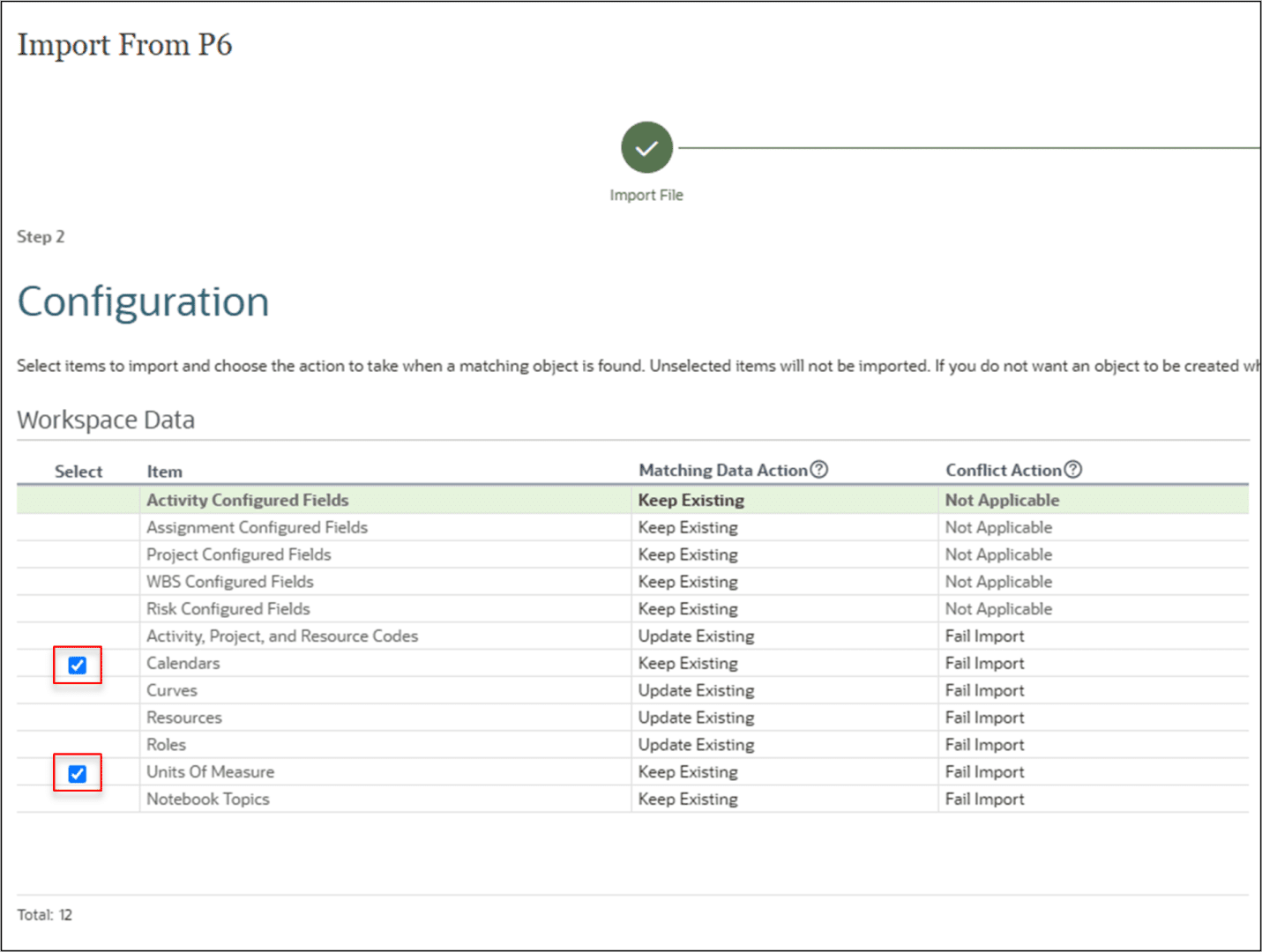
Risk Register Interface Improvements
Oracle Primavera Cloud’s Risk Register now boasts intuitive enhancements inspired by the Activities page, optimized for efficient risk management:
- Dynamic Column Customization: Effortlessly add, sort, align, or hide columns directly, without navigating complex settings.
- Color-Coded Conditional Formatting: Instantly identify risk types—opportunities, threats, weather impacts, and more—with vibrant, heat-map-style visuals.
These upgrades allow seamless formatting of columns, cells, and rows, accelerating risk analysis with clear, visually intuitive insights.
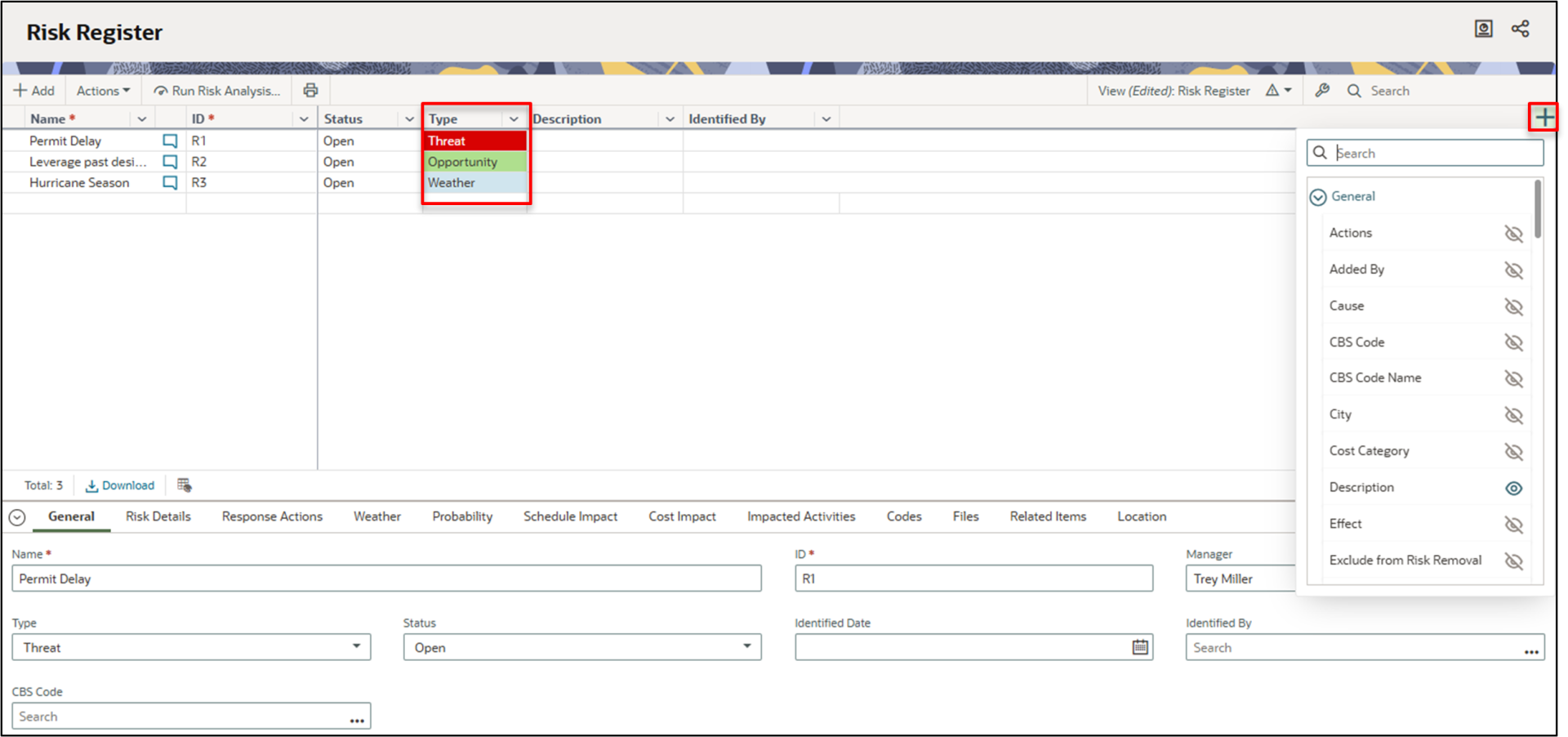
Improved Find and Replace Function
Streamline task management with Oracle Primavera Cloud’s new Find and Replace feature on the Task List page. Simply right-click a supported column, choose Find and Replace, and efficiently batch-update tasks in seconds. Ideal for large, multi-phase projects, this time-saving tool ensures quick, seamless updates across numerous entries.
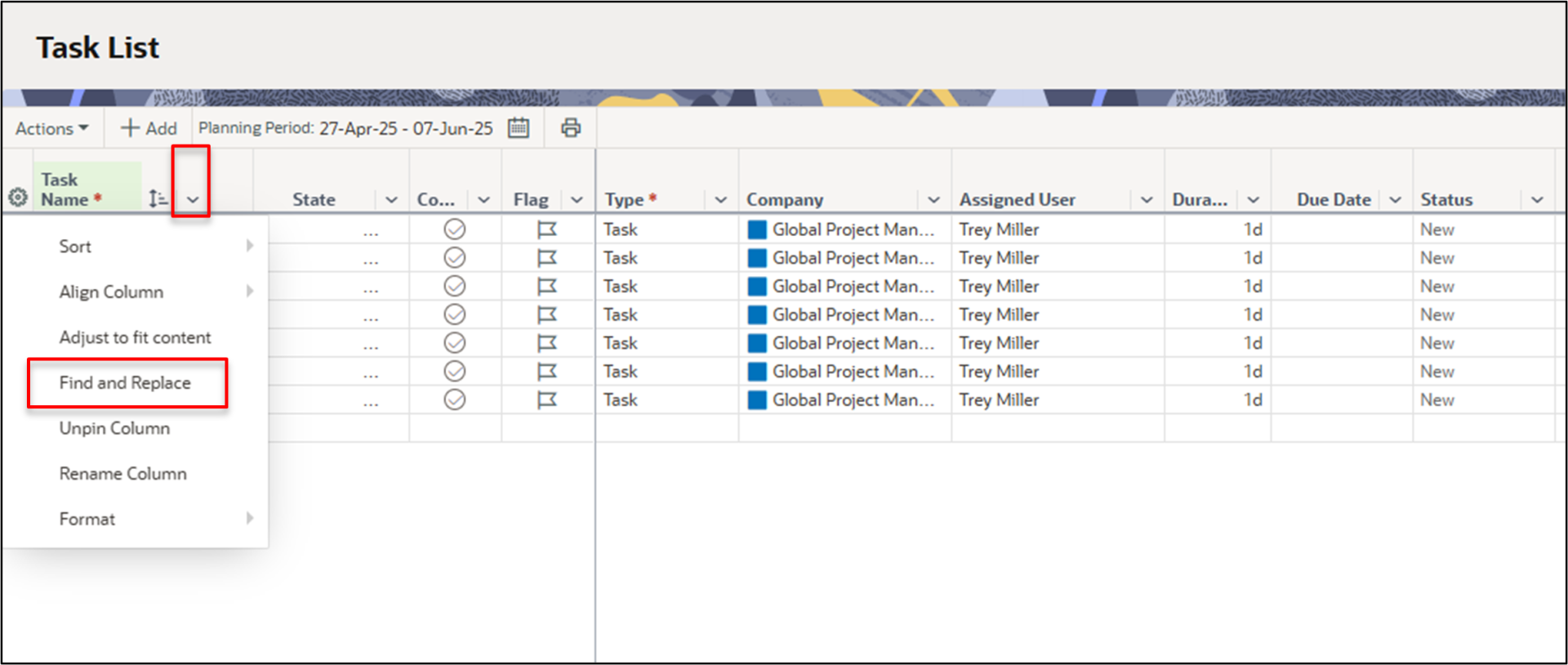
Workflow Automation
Budget transfers are now effortless. The 25.5 update enables workflows and forms to use project attributes for routing tasks, automating based on codes, financials, or standard fields. This reduces manual effort while delivering the flexibility and precision project managers crave.
Improved Resource and Risk Visualization
Resource and role analysis charts now feature a Timescale menu, allowing you to toggle between weekly and monthly views for sharper planning insights.
Risk analysis distribution charts offer manual bar width adjustments, a small tweak that greatly improves visual clarity when comparing pre- and post-response risk data.
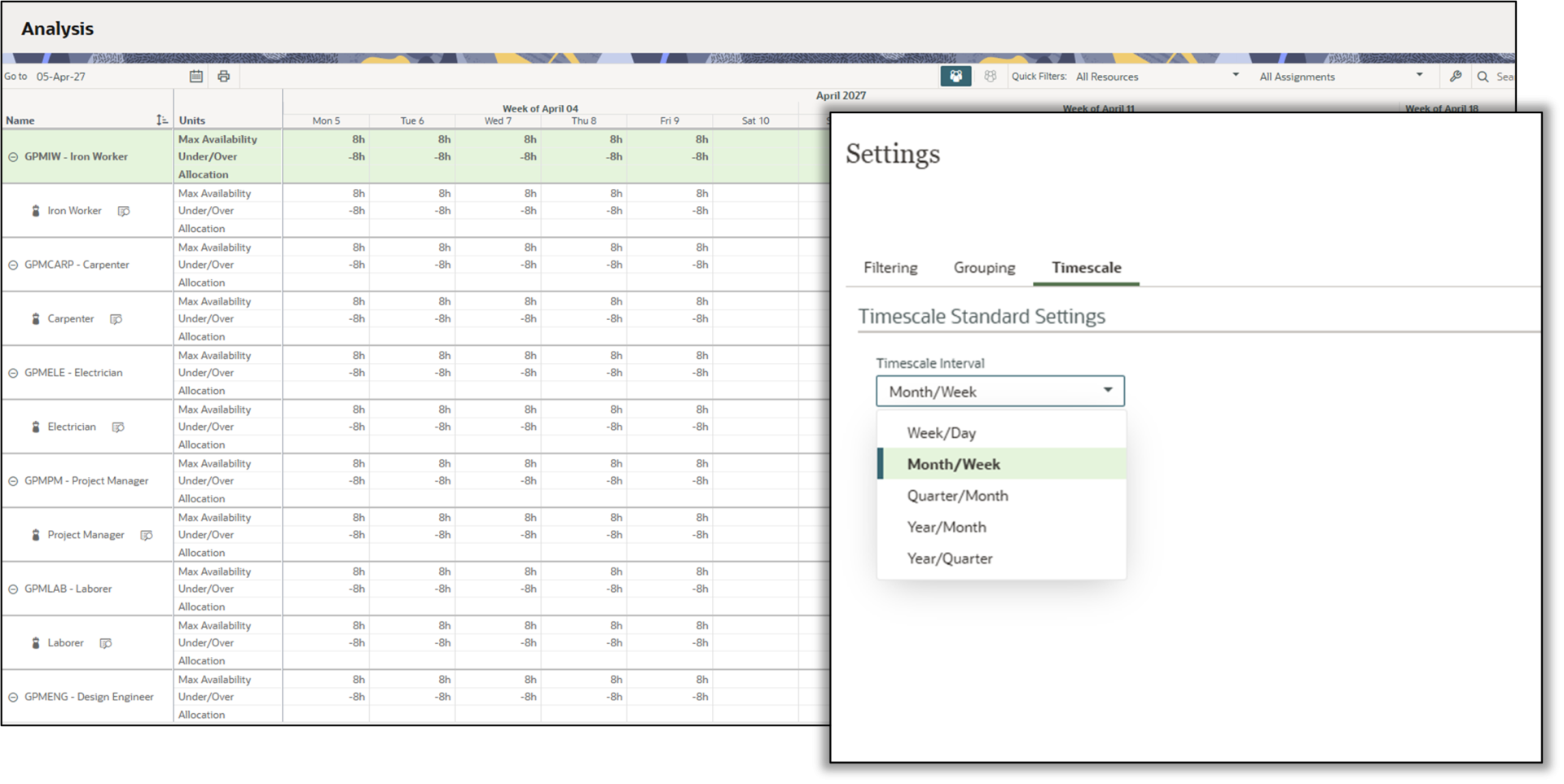
Better Activity and Task Deletion
Primavera Cloud introduces a powerful safeguard for managing Work Breakdown Structure (WBS) elements. When deleting WBS components, you can now seamlessly remove associated activities while automatically reassigning tasks to the parent WBS. This ensures your project schedule remains intact, maintaining logical task assignments without disrupting your workflow. Simplify WBS management with Oracle Primavera Cloud—streamlined, chaos-free cleanup for smarter project planning.
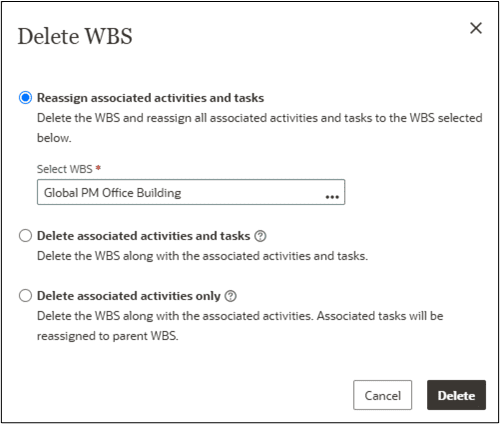
Mobile App Enhancements (Android)
The Primavera Cloud Android mobile app now features new warning messages to enhance project management and prevent errors:
- Assignment Alerts: Receive a notification when attempting to drag and drop a task already linked to an activity, ensuring no unintended changes.
- Swimlane Assignment Notifications: When moving tasks from the hopper to the planning board, you’ll get a prompt if assignments will be altered, with the option to confirm or cancel the action.
These alerts reduce human error and give users more clarity on what’s happening in the background.
Enhanced Workflow Assignments with User Group Alerts
Primavera Cloud now enhances workflow step assignments with improved visibility and control. When assigning steps to user groups, you’ll see the number of users in each group and receive a warning when selecting a group as a performer. This ensures tasks are assigned thoughtfully, preventing oversight and streamlining project management.
In Conclusion
Primavera Cloud 25.5 isn’t just a minor upgrade—it’s a productivity booster, a risk mitigator, and a data control freak’s dream come true. From enhanced mobile usability to smarter imports and streamlined workflows, these changes are all about saving time, reducing errors, and giving project professionals like you better tools to deliver success.
So if you haven’t explored the new features yet, now’s the time. Update your environment, test the tools, and see firsthand how Oracle is helping project teams level up in 2025.
For more details on Oracle Primavera Cloud features new to version 25.5, read the release specifics from Oracle.
Explore Oracle Primavera Cloud’s release list summary for all versions.